1. Introduction
In the fast-moving world of website development, choosing the right web hosting provider can either elevate your growth or bottleneck your success. For 2025, two names stand out in the affordable and reliable hosting category — Hostinger and Bluehost.
Both offer solid performance, attractive pricing, and beginner-friendly interfaces — but which one truly delivers the most value for your specific needs?
Let’s break it down across all major parameters so you can make a confident, ROI-driven decision.
2. Overview: Why This Comparison Matters
Hostinger has emerged as a budget-friendly, high-performance hosting solution with global data centers and optimized WordPress hosting.
Bluehost, officially recommended by WordPress.org, is a veteran in the industry, offering simplicity, reliability, and excellent support for WordPress-based websites.
This article compares both across core categories like:
- Speed & uptime
- User-friendliness
- Features
- Security
- Pricing
We’ll also provide real-world use cases to help you choose the right host for blogs, eCommerce sites, portfolios, or SaaS projects.
3. Speed & Performance
Hostinger:
- Utilizes LiteSpeed Web Server for super-fast load times.
- Global data centers (USA, UK, India, Singapore, Brazil, and more).
- Integrated caching and CDN.
- Average load time (2025 tests): 445ms
- Uptime Guarantee: 99.9%
Bluehost:
- Uses Apache-based servers, optimized for WordPress.
- Data centers primarily in North America.
- Includes Cloudflare CDN.
- Average load time (2025 tests): 689ms
- Uptime Guarantee: 99.9%
👉 Winner: Hostinger
Hostinger outperforms Bluehost in speed due to its LiteSpeed technology and global infrastructure.
4. Ease of Use
Hostinger:
- Custom control panel: hPanel
- Minimalist and intuitive
- Guided setup for WordPress
- Slight learning curve if you’re used to cPanel
Bluehost:
- Uses traditional cPanel + custom dashboard
- Easy 1-click WordPress install
- Drag-and-drop website builder
- Pre-integrated tools (Yoast, Jetpack)
👉 Winner: Bluehost
Bluehost’s user interface is friendlier for beginners, especially those already using WordPress.
5. Features & Tools
| Feature | Hostinger | Bluehost |
|---|---|---|
| Free Domain (1 year) | ✅ | ✅ |
| Free SSL Certificate | ✅ | ✅ |
| Email Hosting | ✅ | ✅ |
| Daily Backups | ✅ (Premium & above) | ✅ (Higher plans) |
| Staging Environment | ✅ | ✅ |
| Website Builder | ✅ (Zyro) | ✅ |
| Free CDN | ✅ | ✅ (Cloudflare) |
👉 Winner: Tie
Both hosts offer robust toolsets, but Hostinger’s LiteSpeed + Zyro builder gives it a slight edge for performance-focused users.
6. Customer Support
Hostinger:
- 24/7 live chat
- Fast, knowledgeable responses
- No phone support
- Help center and tutorials
Bluehost:
- 24/7 phone & live chat
- Strong WordPress support
- Extensive knowledge base
- More beginner-focused
👉 Winner: Bluehost
Bluehost wins for offering both chat and phone support, especially useful for non-tech-savvy users.
7. Security Features
Hostinger:
- Free SSL on all plans
- BitNinja security on all servers
- Weekly/daily backups (based on plan)
- Two-factor authentication
- DDoS protection, Cloudflare integration
Bluehost:
- Free SSL
- CodeGuard backups (some plans)
- SiteLock available (paid)
- Custom firewall
- Spam protection
👉 Winner: Hostinger
While both provide solid security, Hostinger includes more free advanced protections, especially on lower-tier plans.
8. Pricing & Plans (2025)
| Plan Tier | Hostinger (Starting) | Bluehost (Starting) |
|---|---|---|
| Shared Hosting | $1.99/month | $2.95/month |
| WordPress | $2.49/month | $2.95/month |
| VPS Hosting | $5.99/month | $29.99/month |
| Renewal Cost | Moderate | Higher |
Other Notes:
- Hostinger offers longer-term discounts (up to 48 months).
- Bluehost pricing increases significantly on renewal.
👉 Winner: Hostinger
Hostinger offers better value for startups and bootstrapped founders, especially over the long term.
9. Which Hosting is Better for You? (Use-Case Guide)
| Use Case | Best Choice |
|---|---|
| Startup MVP or landing page | Hostinger |
| WordPress blog or site | Bluehost |
| Developer projects | Hostinger (more tools) |
| eCommerce with WooCommerce | Bluehost (WordPress support) |
| Global website (multi-region) | Hostinger (global servers) |
| Non-tech founder (easy onboarding) | Bluehost |
| Price-conscious solopreneurs | Hostinger |
10. Final Verdict
Both Hostinger and Bluehost are excellent hosting providers in 2025 — but they serve slightly different users.
- Choose Hostinger if you want maximum speed, affordability, and global reach.
- Choose Bluehost if you prefer WordPress optimization, easier onboarding, and phone support.
💡 Pro Tip: Start with Hostinger if you’re launching a lean startup or MVP. Move to Bluehost if you’re building a long-term WordPress-based brand.
What’s Next?
Planning to launch a tech blog, portfolio, or SaaS site? We recommend checking out our full guide:
👉 Top 10 Web Hosting Services for Startups in 2025

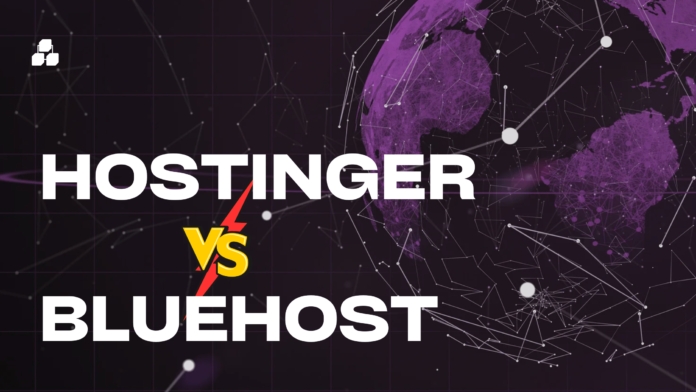



[…] 🔗 Want help deciding? Read our companion article:👉 Hostinger vs Bluehost: Which One Is Best for Your Business in 2025? […]